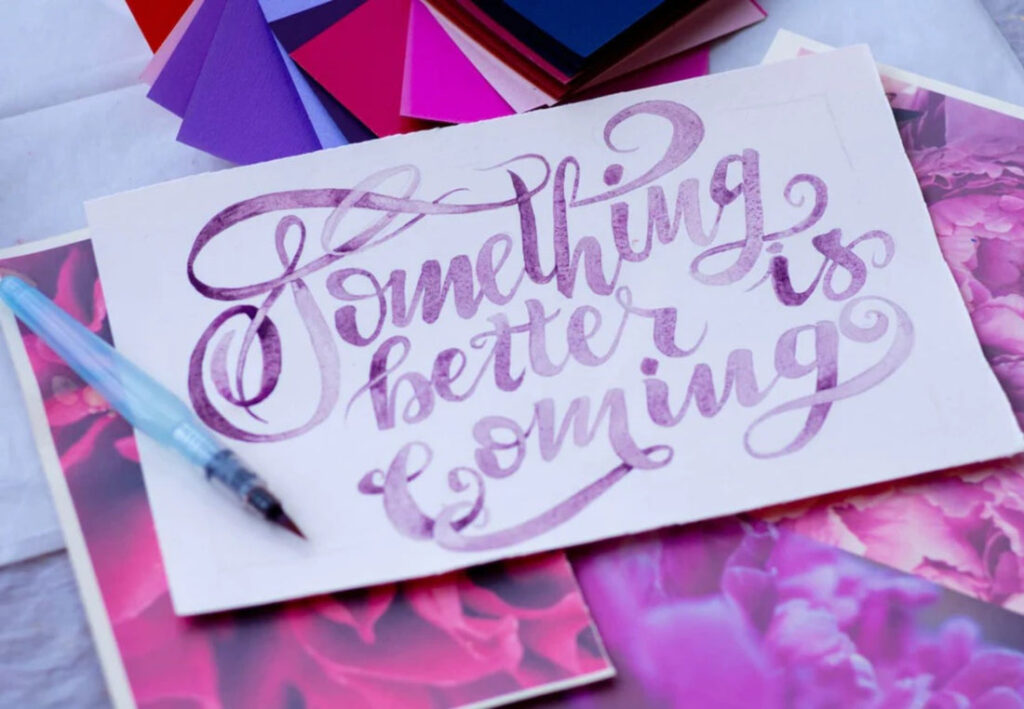When making your vision board, don’t limit yourself to posting pictures, images, and graphics. But take advantage of words and language to elevate your manifestation techniques. You can add visualization quotes, affirmations, and simple words that symbolize positivity.
Take advantage of vision board printable words you can find or make online. There are plenty of free downloadable printable words for vision boards, or you can also make your own quotes and affirmations via free text editors.
In this article, we’ll help you create your very own affirmations, why making them is beneficial, and where you can find the best text editors online for your vision board printable words.
HOW TO MAKE YOUR OWN AFFIRMATIONS
There are thousands of readily available affirmations you can use for your vision board but do you know what can make it even more special? Making your own.
Studies show that affirmations can improve health, education, and relationships, and the benefits are long-lasting. A concept called Self-Affirmation Theory also suggests that when you have strong beliefs about yourself, you tend to stick with them even in the presence of threats to your identity.
For some people, their beliefs and values may be negative, such as having narcissistic personality traits. But for individuals who have positive values about themselves, affirmations can help you stay kind, compassionate, and confident.
Here are tips for making your own affirmations:
-
START WITH “I”
Your affirmations should start with “I,” since it is all about you and it’s a method of self-talk. Some examples are:
- “I am confident I will get this job.”
- “I am beautiful, even if I’m having a bad day.”
- “I am strong and I can solve any problem that comes my way.”
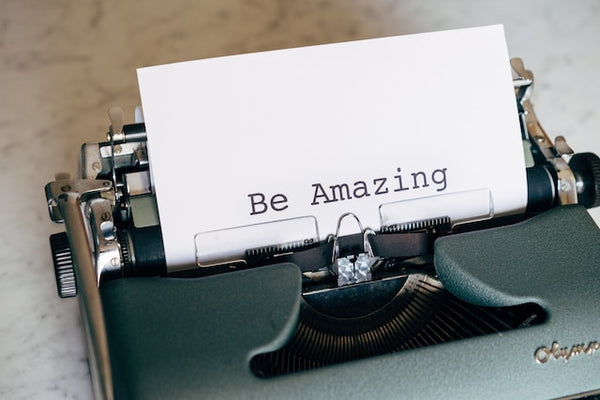
Create declarations of your strengths and this will help you stay confident and stay on track on achieving your dreams.
-
USE THE PRESENT TENSE
When making your affirmations, always use the present tense. This is because affirmations are declarations of the life you want to live. When practicing the Law of Attraction, you need to visualize yourself already living that life. You need to emit the energy of having received what you ask for.
When you create this energy, you are matching the vibrations of the things you want. Here are examples of affirmations in the present tense:
- “I am grateful for this first-class plane ticket.”
- “My bank account is blessed with large amounts of money.”
- “Money flows through me like a river.”
- “I am the best at what I do.”
By visualizing you’re already in the place of your dreams, you create a positive vibrational frequency that matches the very things you want to attract, and that is how you manifest your goals.
-
BE SPECIFIC
If you want to achieve something very specific, make an affirmation designated to this goal. Here is an example:
- “$10,000 is in my bank account right now.”
- “My husband is choosing the perfect pearl necklace for me as we speak.”
- “I am lounging on a rattan beach chair in the middle of the Bahamas.”
The more specific you are, the easier it is for you to envision achieving that goal.
-
USE POSITIVE WORDS
Avoid using negative words in your affirmations. Words like “not,” “won’t,” “never,” and others. For example, don’t write, “I am not going to eat carbs so I can lose weight.” Instead, say “I am losing weight and looking good.”
To make your affirmations effective, always think about the end goal, and not the things you have to do to achieve them.
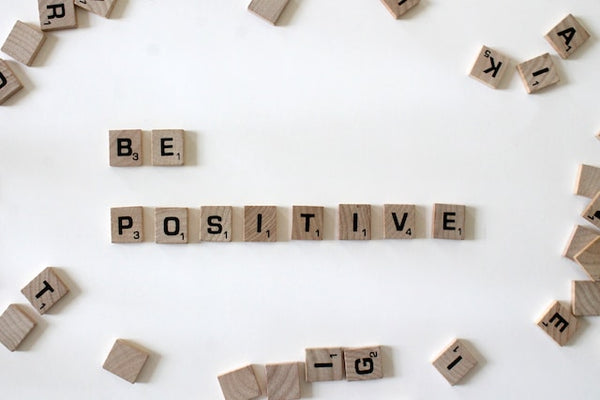
Try writing down a few affirmations, check them, edit, revise, and choose the best ones that resonate with you.
Write them down in a journal and keep them in your thoughts. Say them out loud, and repeat them over and over again, until they become your core values and beliefs.
WHERE TO FIND VISION BOARD PRINTABLE WORDS ONLINE
Once you’ve made your personal affirmations, it’s time you add them to your vision board. You can write them down using a marker, crayons, colored pens, or any art material.
But you can also create online graphics with your words and print them to post on your dream board, to put on your journal, on your desk at work, or on your laptop.
While there are plenty of free vision board printable words online, why not make it even more personal by designing and making your very own graphics and layout?
Here are 5 easy-to-use graphic programs you can access online, where you can choose from hundreds of different fonts, plus add images, illustrations, and effects for your affirmations.
Creating your affirmations is fun. But making designs around them is even more enjoyable. Plus, you can save them and turn them into stickers, and prints, and even give them out during a vision board party with family and friends.
Here are 5 free text editors online for your vision board affirmations:
Canva is the world’s most popular design app today. It boasts millions of users and paved the way for regular folks to create their very own graphics even with no prior knowledge. They made it possible for just about anyone to make brochures, logos, marketing materials, and even videos by offering ready-made templates and royalty-free images to users.
Though there is a premium account, you can use the program for free by creating an account. Even if you don’t pay for a subscription, you can still get access to hundreds of fonts, colors, graphics, and templates to make graphics of your affirmations.
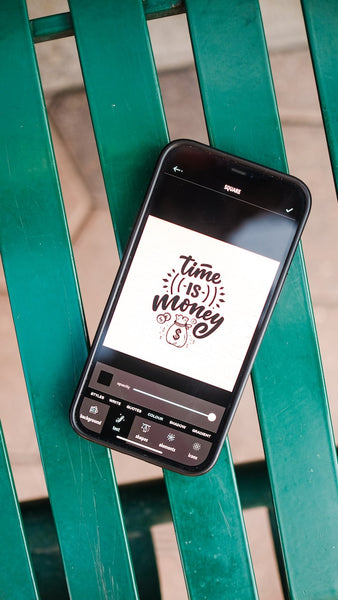
Canva is also very easy to use and only takes a few minutes to learn, making it one of the top text editors for making printable vision board words.
Adobe Express is another popular design program that’s easy to use and provides access to hundreds of fonts and images. They have a designated Adobe Fonts Library that you can work with, giving you hundreds of options for your affirmation layout.
They also have social media integration where you can post directly from the program, so you can share on your personal pages.
Visme is not as popular as Canva but has a large library of images, illustrations, and most importantly, fonts for your printable words for vision boards. You can also use it for free, you don’t have to download it on your mobile phone since it has a desktop version, and you can also make charts and infographics with the program.
If you’re planning to host a vision board party, this is the perfect text editor since you can export and import the files to PowerPoint, allowing you to create visuals and guides for your party.
If you’re the type who wants to go all out when creating fun and exciting designs, then this is the text editor for you. It gives you access to thousands of templates, as well as thousands of web fonts from Google Fonts, making it the best option for all kinds of typography needs.
Aside from fonts, you also get access to free icons, graphics, and images that are royalty-free, so you can even use them for commercial purposes.
And if you have more time on your hands, Snappa will give you access to millions of images, graphics, illustrations, and of course, different fonts. If you want to get your creative juices going, this program will certainly not disappoint.
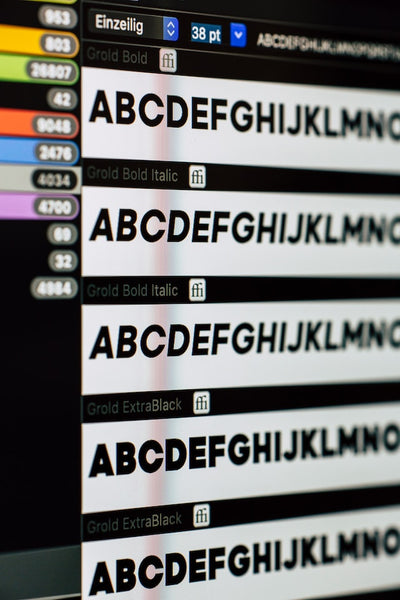
It integrates with social media and is great for anyone who has a strong presence on different apps. If you like sharing your goals, dreams, and affirmations, this is a great text editor.
It’s also very easy to use with a simple interface, so even if you’ve never done graphic design before, it will be a breeze getting started.
These text editors are perfect for making digital vision boards. Simply make your affirmation layouts and add them to your images. But you can also save your designs and print them out for a physical vision board.
The Vision Cloud’s Vision Board Magazine Kit features a magazine or clip art book that has over 500 images you can use for your dream board. It also has words, quotes, and affirmations. However, you can also use more vision board words, especially ones you’ve made yourself.

Use these text editors for your vision board printable words and add something more personal and custom to your dream board.
You won’t have to download any apps or pay to access these programs as they are readily available. Have fun, get creative with your self-made affirmations, and create a vision board that truly resonates with your dreams, desires, and goals.